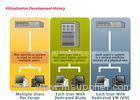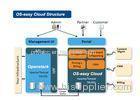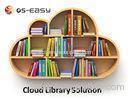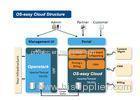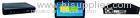Wireless Data Center Virtual Desktop Infrastructure For School Computer Classroom And Teacher Office
Wireless Data Center Virtual Desktop Infrastructure For School Computer Classroom
Why need to virtualize your desktop?
Desktop virtualization System- also called as client virtualization system, is a concept of separates a PC desktop environment (Operating System & Applications) from a physical machine using a client–server model of computing. The solutions is to allow traditional Operating System & Application into an On Demand Service so that it’s available to any user at any devices.
Your IT dream realized:
1. All Operating system, program, data stored in data center, avoid data leakage;
2. Sit in Washington branch to login any desktops from New York headquarter;
3. Sit at home to manage all your deployment and data in office via internet;
4. Expand your desktop at random in data center if new branch openned, no need to waste old;
5. whatever hardware branches purchased the hardware, we can connect to user the unified desktop from Headquarter;
6. Use wireless to connect to your desktop from Internet;
Benifits:
1, Make the user experience more consistent for remote or mobile users, regardless of geographic location or the type of device accessing the systems.
2, Improve overall Security – Keep control of desktops and user data through locked-down virtual machines. Protect Company resources from data leakage and various threats. Machines infected with viruses and spyware can be rebuilt instead of cleaned. Systems can be maintained safely in an offline mode for forensic investigations, or to preserve evidence as needed.
3, Increase system Availability – Virtual desktops can be quickly provisioned, and offline copies of desktops can be kept current and backed up for quick recovery in the event of a disaster. Further, virtual desktop systems can take advantage of the high availability functions that come with server virtualization.
4, Improve desktop Recovery – Build Windows desktop systems that can be run on many types of hardware/operating systems including “thin clients”, Linux systems, Mac PCs, tablets, and even smart phones. Desktop recovery can be made much faster by reducing hardware setup time. IT staff can repair or replace desktops on the fly, thus improving user uptime.
5, Reduce IT administrative costs by reducing time spent visiting branches to deploy desktop hardware. VMware provides better management tools to support users across the Bank network.
It is estimated that companies spend $3 managing desktops for every $1 spent on desktop hardware.
Virtual desktop technology can help reduce TCO.
6, Virtual desktop systems can be patched or updated with new OS or application software en masse. And, if a problem is discovered with the new OS or desktop environment, users can be quickly rolled back (individually or in groups) to the previous version of the desktop.
7, Save money by extending the useful life of existing hardware, or reduce capital expenditures by purchasing hardware that costs less. Virtual desktop machines require less processing capacity because the processing is done at the server.