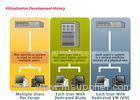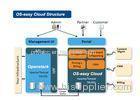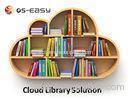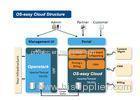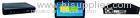|
OS-easy Group Holding Ltd.
|
Desktop Virtualization Cloud Computing Government Use Link Clone Technology
| Place of Origin: | Zhejiang, China (Mainland) |
|
|
|
| Add to My Favorites | |
| HiSupplier Escrow |
Product Detail
Desktop Virtualization Cloud Computing Government Use Link Clone Technology
Desktop Virtualization Cloud Computing Government Use Link Clone Technology
1. Desktop virtualization & image streaming difference
VDI separates hardware and desktops: virtualization technology can abstract various hardware resources( like CPU, memory, disk and network etc.) to break the barriers between devices cutting, and separate the Operating System, application programs and data resources with these hardware resources, and make software programs using any of the cut hardware. It allows users to get the desktop screen and interactive experience by any network and any client device.
OS streaming does not separate hardware and desktops: Server stored workstation’s required Operating System image for running. And the client workstations have no hard disk, but have all the other hardware (such as motherboards, memory, etc.), and the client workstation’s NIC must have the bootable chip (the normal NIC does not have). When the diskless workstation booting, the bootable chip on the NIC get the needed data from the server, after the workstation finished downloading the booting data, the system’s control right switches from Boot ROM to certain special area on the memory, and boot the operating system for users to use.
OS streaming solution is designed to simplify the system administrator’s workload; client workstations require having a strong computing power like fat PC or thin client, but desktop virtualization technology has no requirement for the performance of the client thin client or zero client devices.
2. Cloud education requirement:
Cloud Education cloud is to achieve saving hardware investment, centralized management, mobile connectivity, and BYOD in campus.
Save hardware investment: traditional fat PC and thin clients require replacing hardware every three years, a steady streaming investment. Server virtualization technology can really separate hardware and software, the hardware CPU and memory resources which already assigned to desktops but not been used can be used by the running desktops automatically, achieve to assign hardware resources dynamically, finally save the hardware long-term TCO (OS streaming solution requires huge fat PC investment.);
Centralized management: in order to reduce management complexity and save manpower, we need to centralize manage all desktops (streaming solution should download the image or LOCAL CACH image for each terminal);
Teaching connectivity: user can access desktops in server and operate on the desktop on any terminal devices at anytime and anywhere (streaming solution should download or LOCAL CACH different images for terminals with different specifications), which achieves mobile teaching and resources connected at anywhere;
3. Desktop virtualization & OS streaming Comparison
| Items | Desktop Virtualization (VDI) | OS streaming | |
| Technology | Principle | Virtualization technology separates Operating System, application and data from hardware, which allows users to get the desktop screen and interactive experience in any device and any network. |
Client running Operating System images are stored in server. Terminal bootable chip get the required image from server. After terminal finished downloading the booting data, the system control right switches from Boot ROM to certain special area in memory, and boot the operating system for normal using. |
| VDI separates hardware and software |
OS streaming does not separate |
||
| Virtual isolation technology. | Image snapshot technology from ghost era. | ||
| No need to start the NIC |
Terminal must has boot NIC, boot from RPL and PXE. |
||
| Server side | Auto adjust hardware resources | Auto adjusts CPU, RAM resource from one unused desktop to running desktop. | Can not |
| Terminal | Terminal support | All desktops are running on server, terminal is just interactive interface. | Actually use terminal hardware to run image. More hardware investment. |
| Not only use old PC, laptops, thin clients, all in one PC with X86 terminals, but also use ARM box, PAD and other lower-cost terminals; | High-spec requirement for clients’ hardware, use PC or costly high-spec X86 architecture. | ||
| · ARM terminal is more energy saving and environmental protection, longer lifecycle | X86 hardware terminals will be eliminated every three years | ||
| ARM terminal with lower-power consumption | X86 terminal with higher-power consumption | ||
| Supports Wireless | Unable to support Wireless | ||
| Supports handheld terminals | unable to support | ||
| Terminal device Maintenance | Maintenance-free for terminals | Hardware parts has the same maintenance problems like traditional PC | |
| Hardware Compatibility | All hardware is isolated by virtualization, use virtual machine, so no terminal hardware compatibility problems, you can run virtual machines on any platform. | Different terminal hardware specification required to prepare different image drive, poor drive compatibility. | |
| Support different spec terminal | Virtual machines run on the server side, different terminal devices do not affect the use of virtual machines on server. | Different spec terminals require preparing different disk images, poor flexibility. | |
| Deploy and Update | Deployment | Use Link Clone technology, a desktop deployment takes 1-2 seconds | Slow deployment, each terminal needs to boot image by LOCAL CACH |
| Update in batch | fast speed, supports a key to update | Update speed is slow, requires to update image first, then re-transfer a complete operating system image to update | |
| Personalization | Mobility | Support mobile teaching and mobile office, access to different virtual machines anywhere, any device. | Not support |
| Personalized desktop | Each user can use one or more virtual machines independently. Has its own special configuration. | All desk
Related Search
Desktop
Price Computing
Computing Scale
Electronic Price Computing Scale
Price Computing Scale
Electronic Computing Scale
More>>
Find more related products in following catalogs on Hisupplier.com |