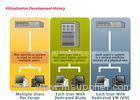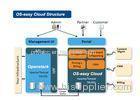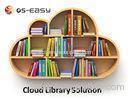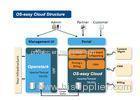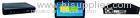SSD Windows 7 Desktop Cloud Computing For Universities Students
| Place of Origin: | Zhejiang, China (Mainland) |
|
|
|
| Add to My Favorites | |
| HiSupplier Escrow |
Product Detail
SSD Windows 7 Desktop Cloud Computing For Universities Students
<span style="font-family:arial,helvetica
SSD Windows 7 Desktop Cloud Computing For Universities Students
University engineering training center faces the following challenges in the process of using computer and management:
1, Due to the low configuration, teaching software running slow;
2, Different major students need different software;
3, When not in class, teaching resources are not fully utilized;
4, Large number of computers caused difficult management of the computer room, big workload of system updates, software upgrades,.
Application scenarios:
Deployed three teaching computer rooms, a total of 150 units OS-easy cloud desktop. Used for computer teaching, financial and other professional course and data processing.
The students can be automatically entered into the virtual desktop after open the terminal PC.Also can activate multiple teaching scene at the same time, different students can choose different teaching scene, switch between the teaching scene freely. The virtual desktops under teaching scenes can be automatically restored after shut down virtual desktop, to ensure pure teaching environment.
Value:
1, Adopt real/virtual double system technology combining teaching.
2, According to the different teaching application to create the corresponding teaching scenario, satisfy the basic requirements of computer teaching, financial and other major students' computer experiment.
3, Computer room without arranging cloud computing resources can be concentrated assigned to a single virtual machine, high-performance virtual machine can be used for scientific research and large data processing, improve the utilization rate of computer resources.
4, Seamless integration with multimedia teaching software.
5, improve the speed of creating account, improve the classroom teaching efficiency.
6, Remote management computer classroom teaching environment, a key update system in E-VDI management platform.
Performance advantage:
Quick deployment: After finished the template, using template (file size ≥50GB) to create 100 desktops about 15 seconds, after finished creating the terminal can connect to desktop for teaching.
Class break update: To temporary update all desktop application during the 10 minutes class break time. Template synchronization using a variety of ways, Using original add clone technology, more quickly. Update 1G files, multi servers, 200 desktops, only need about 2 minutes.
Quick running: When using SSD and memory as a cache, increased the concurrent efficiency of various applications, the using effect is better than the PC; Windows 7 desktop concurrent startup time is shorter than a single PC.



Related Search
Find more related products in following catalogs on Hisupplier.com

Company Info
OS-easy Group Holding Ltd. [China (Mainland)]
Business Type:Manufacturer
City: Wuhan
Province/State: Hubei
Country/Region: China (Mainland)