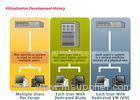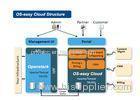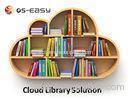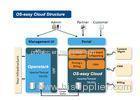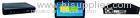|
OS-easy Group Holding Ltd.
|
All In One Multimedia Cloud Computing In Schools Cloud Computing Providers
| Place of Origin: | Zhejiang, China (Mainland) |
|
|
|
| Add to My Favorites | |
| HiSupplier Escrow |
Product Detail
All In One Multimedia Cloud Computing In Schools Cloud Computing Providers
<span style="font-family:aria
All In One Multimedia Cloud Computing In Schools Cloud Computing Providers
Product overview:
OS-Easy Cloud Class used cloud computing technology to provide comprehensive IT environment solution for school teaching, lesson preparation and office. OS-Easy Cloud Class using high-performance cloud host as the cloud computing center, using green energy-saving cloud terminal, teachers and students can use the application environments which centralized deployed on the cloud host through the cloud terminals, the experience is exactly the same as the high performance PC. By this way, all the computer classrooms, Class access to ICTs classrooms, lesson preparation rooms, office computers can be incorporated into the cloud classroom, on the cloud terminal to achieve unified deployment and management, to achieve access to teaching resources at everywhere.
Cloud classroom components:
High performance server
Cloud terminal (all-in-one, cloud box + displays, or old PC)
OS-easy cloud classroom software
OS-easy multimedia teaching component
Application scenarios:
1, Computer classroom
advanced technology, new experience: by using cloud computing technology improved the campus informatization level; Low energy consumption of the terminal, and the data is stored in the cloud, let the terminal maintenance free, extend the service life of the terminal; saving electricity costs, green environmental protection.
Multi applications, easily meet requirements: OS-easy cloud classroom support to configure specific application environment depend on different application requirements of different grade, and can automatically operate according to the scheduled plan. It combined with OS-easy multimedia teaching components to realize the screen broadcast, students demonstrate, electronic whiteboard, grouping teaching, call the roll etc. functions, through the rich multimedia teaching methods to enhance students' learning interest.
Management operations, efficient and convenient: cloud management platform adopts B/S structure, which can manage and maintain the cloud host and virtual desktop at any place. For the system patch or software upgrade etc. situations, it provides “One key update" function to achieve more efficient maintenance; during the daily maintenance period, it can also remote to shut down and restart the terminals, which greatly improved the operational efficiency of management.
2, Class access to ICTs classrooms
Exclusive computer, BYOD: OS-easy cloud classroom supports distribute "Personal desktop" to each teacher, the teacher can use his own "Personal desktop" in any classroom's cloud terminal or other place, is equal to a portable virtual computer, and not like the traditional model which using U disk copy the courseware, to avoid contract the virus or due to the software environment problem which lead to cannot use the teaching resources.
Distributed deployment and centralized management: the cloud management platform adopts B/S structure, can unify manage and maintain the virtual desktops in different classrooms at any place, greatly reduced the maintenance management works, solved the problem of shortage of K-12 campus informatization management person.
Safe and reliable, freely using: OS-easy cloud classroom support "real and virtual dual systems". When the network interruption, can temporarily use the local system, and support unified deployment and management of the local system; OS-easy cloud classroom’s redirection technology supports multi peripherals’ (electronic whiteboard, video booth, camera, CD-ROM) seamless join up in the Class access to ICTs classrooms, which ensured the teaching in the Class access to ICTs classrooms.
3, class preparation room, office
Cloud classroom, be available at anywhere: OS-easy cloud classroom achieved the separation of application environment and the terminal hardware, the software environment and teaching resources which required for class, preparing lessons, office can be unify deployed in the cloud hosts. The teachers and students can login to cloud classroom by any terminal, PC or notebook wherever in the office, classroom, computer rooms, or even at home make the teaching resources can be used at anywhere.
Improved the resource utilization rate: the computing resources of cloud host can be distributed according to the requirement. When resources are not be used, the system can take back the resource, and execute redistribution; the user can apply for needed resources according to the personal application requirements
Save cost, green environmental protection: the terminal equipment of OS-easy cloud classroom, whether cloud terminal AIO or thin client, all of them have a very low power consumption, each year can save a lot of electricity cost for the school; when the system improved to a higher requirement for the hardware, only need to increase the cloud host resources, no need to change cloud terminal equipment, and therefore have a longer replacement cycles, reduce repeated investment; in addition the terminal equipment can greatly reduce the noise to the teacher, to protect the teachers and students physical and mental health, created green teaching environment.
Solution selection:
1, suit for new-built computer classroom
Using the fashionable and low power consumption’s All-in-one PC as the terminal, and with OS-easy host, OS-easy cloud classroom software, and OS-easy multimedia teaching software components to form the global solution, which suit for new-built scene.
2, suit for new-built computer classroom, or upgrading and rebuilding
Using the hanging thin client, LCD (can use the old one), and with OS-easy host, OS-easy cloud classroom software, and OS-easy multimedia teaching software etc components to form the global solution, which apply to new-bulit computer classroom, or upgrading and rebuilding.
Advantage: new solution and new experience; small and exquisite, save space; low noise power consumption, energy conservation and environmental protection.
3, suit for using the old equipment to upgrade and rebuild
Using the original old PC as the terminal, and with OS-easy host, OS-easy cloud classroom software, and OS-easy multimedia teaching software etc components to form the global solution, which suit for using the old equipment to upgrade and rebuild.
Advantage: improve overall performance; Protect existing assets; Save cost.