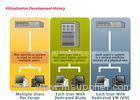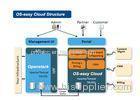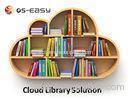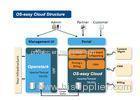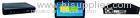|
OS-easy Group Holding Ltd.
|
Windows 7 Cloud Computing In Government Alternative Desktop Deployment Model
| Place of Origin: | Zhejiang, China (Mainland) |
|
|
|
| Add to My Favorites | |
| HiSupplier Escrow |
Product Detail
Windows 7 Cloud Computing In Government Alternative Desktop Deployment Model <span style="font-f
Windows 7 Cloud Computing In Government Alternative Desktop Deployment Model
Virtual desktop infrastructure (VDI) is an alternative desktop deployment model for Windows 7. Using VDI can help save time and money, provide greater defense against catastrophic failure, improve update speeds, and provide an easy way to customize desktops for certain users or groups of users. You should consider deploying VDI when desktop flexibility is more important than immediate cost savings.
Instead of running a local copy on each user’s desktop, you create a common image and store it on one or more servers in the datacenter. A hypervisor then deploys the image to a server. A hypervisor is a layer of software that lets you run several OSes simultaneously on a common computer while maintaining isolation between the different OSes.
There are several major benefits to implementing VDI:
§ You can rapidly deploy a common, supported desktop environment across your network. Create a single Windows 7 desktop image and use that image to deploy virtual machines (VMs) on your server hypervisor. A single server can support many virtual desktops. Each of these desktops reacts as a standalone Windows 7 desktop. Unlike using Remote Desktop Services (RDS), the users connecting to a virtual desktop can have full access to all features of that VM without impacting the other virtual desktops or the host server. Your users could still use the Remote Desktop Client to connect to their virtual desktop.
§ You can centrally deploy updates and changes to Windows 7. Simply update the Windows 7 desktop image and redeploy that updated image to all your users. The next time they log on, they’ll have the updated image with all their settings maintained.
§ If there’s a problem with an update that requires you to roll back to a previous stable version of the desktop image, you can do so quickly. Save a copy of the previous image before performing the update. This will help you roll back by redeploying the previous image. Then have your users log off and log back on to receive the previous image. Laptops, desktops and the clients all connect to a VM running Windows 7 in the datacenter.
Specifications:
No | Items | Technical Specifications | Quantity |
1 | Rack Cloud | CPU: 2 * Intel X86 Xeon series, main frequency : 2.1 or above , 6 cores or above | 15 |
2 | Rack Cloud Server B | CPU: 2 * Intel X86 Xeon series, main frequency : 2.3 or above , 10 cores or above | 22 |
3 | Cloud terminal | CPU : ≥ Cortex-A9 4-core, no less than 1.6GHz | 1295 |
4 | Teacher’s management machine | CPU ≥ i3, memory ≥ 4G , Ports ≥ 4 * USB , a standard sound card integrated HD Audio , harddisk ≥ 500G , NIC ≥ 10 / 100 / 1000M Ethernet , monitor ≥ 21.5 ” LCD monitor , USB keyboard , mouse | 37 |
5 | Cabinets | 18U server cabinet | 37 |
6 | 24 ports Gigabit Switch | Gigabit Switch | 80 |
7 | Cloud software | OS-easy E-VDI | 1295 |
Description :
IT Challenges :
1.Due to earlier computer classroom construction, some schools still use fat computers for teaching, classroom environment is complex, line redundancy often affect students activity and classroom space. And, traditional PC often arise slow applications running, high failure rate after using some years using, and time-consuming for software upgrade, Heavy maintenance work is also headache problem for teachers.
2. Traditional PC cannot avoid the longer boot time, noisy, hardware and software failure, which caused e students behavior are uncontrollable, leading poor students’ computer learning experience. Bureau of education considers, only temporarily improve the situation if replace new computer hardware, or purchase new PC, but cannot completely solve the problem.
Solution :
E-VDI “ cloud desktop ” is a Desktop Virtualization platform. By using Virtualization Technology, server in data center is able to generate a large number of standalone Desktop Operating System, and send to the terminal device based on a proprietary virtual desktop protocol. Users can use any device, at any place, any time in order to access to their own personal desktop systems over the network.
- Deploy E-VDI in each classroom, each classroom with one server to provide a simple way of computer classroom software deployment and maintenance;
- The whole IT architecture has good expansion ability if need to increase the amount, it can make full use of the purchased hardware resource, with minimum cost to provide the highest performance experience. And be able to support the future computer classroom hardware and software expansion.
Applications :
Education | Computer Lab, computer classroom, Library, Language lab, Training room in University, Colleges, K12 schools |
MOE | Educational Equipment Station, Bureau of Education, Ministry of Education |
Manufacturer | PC manufacturer, mainboard manufacturer, PC reseller, system integrator, |
Education supplier | E-learning supplier, language lab solution supplier, whiteboard supplier. |
Competitive Advantage :
Link clone quickly copy a new image template, and take 1-3 minute to update image template to deploy to all desktops.
Work with interactive screen broadcasting software to support teacher’s interactive teaching.
Support android platform to use in zero client which largely save hardware cost.
OS-easy Virtual Desktop Infrastructure ( VDI )