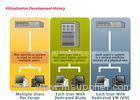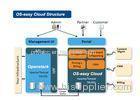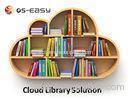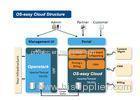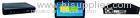Template Creates 30 Desktops In 5 Second Cluster And Application Load Balance Virtual Desktop Infras
| Place of Origin: | Zhejiang, China (Mainland) |
|
|
|
| Add to My Favorites | |
| HiSupplier Escrow |
|
|
Add to My Favorites | ||
Product Detail
Template Creates 30 Desktops In 5 Second Cluster And Ap
Template Creates 30 Desktops In 5 Second Cluster And Application Load Balance Virtual Desktop Infrastructure
Template Management Virtual Desktop Infrastructure For Higher Education
OS-easy education desktop cloud (hereinafter referred to as: OS-Easy E-VDI) is using desktop virtualization technology, using virtual desktop to replace traditional PC, centralized in the cloud, let the terminal device access to the desktop environment by network at anytime and in anywhere. E-VDI can make the deployment of desktop environment more rapidly, more centralized for management and more simply for maintenance, data is safer and lower energy consumption.
Features:
1, Server cluster
Centralize the whole physical server cluster in one management platform; no need to log into each server to operate.
2, Double desktop mode
Teaching desktop: provide desktop mode which do not need account number and password, no need to login; The mode of “Link clone” can batch deploy teaching desktop, and in view of the application environment (teaching computer labs, electronic reading room, etc.) to set all the parameters at one-time, including hardware configuration, computer name, IP address, Windows login etc. information; Teaching desktop offers a variety of recovery strategy, to ensure the desktop’s teaching stability.
Personal desktop: provide desktop mode which need account number and password which mainly for teacher office application scenarios and multimedia classrooms; Can connect desktop at anywhere by any device; Allow the desktop at home, in office, lesson preparation, in classroom, to keep the consistent desktop environment.
3, Template management
directly connecting virtual desktop from the management platform through VNC protocol, support to install operating systems and applications, and saved into the template used for creating the virtual machines.
4, Terminal management
IP address, computer name batch modification
Sort the physical location
Modify the equipment’s parameter configuration
Manage classroom depend on different class
Realize remote wake up, shutdown, etc
5, scheduled plan
For the application environment of computer classroom, can automatically start the corresponding teaching environment depend on the scheduled plan, students don not need to manually choose the desktop environment.
6, Monitoring alarm
Can monitor all the desktops, including CPU, memory, hard disk, and network usage state, and can check the current process of all the desktop system.
7, Permission settings
Contains school, departments, classroom etc. multi management scope, for each function on the platform can execute permission control, more clear for the administrators.




Related Search
Find more related products in following catalogs on Hisupplier.com
Related Products

Company Info
OS-easy Group Holding Ltd. [China (Mainland)]
Business Type:Manufacturer
City: Wuhan
Province/State: Hubei
Country/Region: China (Mainland)